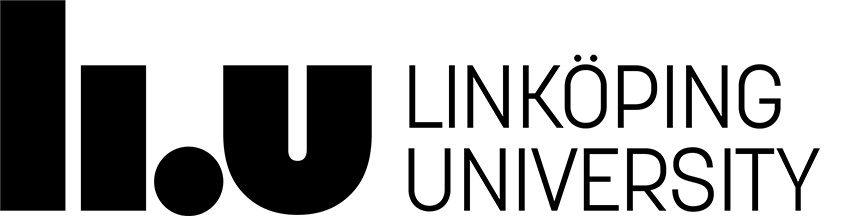OpenCV Installation Mac OS
Before compiling OpenCV, a number of tools and libraries need to be installed:
- XCode - the compiler from XCode is required. XCode is available in the App Store.
- CMake - a binary package version 2.8.8 is available here
-
Download Python's
easy_install
-
Open a console and type
sudo python ez_setup.py
-
Sphinx is required to build the documentation. In console type
easy_install -U Sphinx
-
Numpy is required for the Python-wrappers. It is contained in Scipy Superpack which is installed using this
shell script
IFF you are using Mac OS X 10.8 Mountain Lion. If you are using Mac OS X 10.7, please follow the instructions are the bottom of
this page
.
-
MacTeX is required to build the documentation. Version MacTeX-2012 is available
here
. Note that the command line tools (/usr/texbin) have to be added to PATH.
- Optional: to get nicer GUI, you may want to install the Qt libraries, version 4.8.2 is available here
-
Optional: to get multi-threading, you may want to install the TBB libraries, version 4.0 update 5 is available
here
. After downloading and unpacking, run at console
sudo mv tbb40_20120613oss /usr/local/share/
-
If you want to run any OpenCV application, you need to enter (or add to the environment)
export DYLD_LIBRARY_PATH=/usr/local/share/tbb40_20120613oss/lib/
-
Optional: to get some extra support for linear algebra, you may want to install the Eigen library, version 3.1.1 is available
here
. Just copy the header files to an appropriate place by unzipping, changing into the folder, and typing
sudo mv eigen-eigen-43d9075b23ef /usr/local/share/eigen
- Eclipse - the IDE that we use in the course. Version 4.2 is available here
-
Within Eclipse go to
Help/Marketplace
, choose the orange circle and install
Eclox
(for documentation) and
Subclipse
(for repository access)
Now it is time to download OpenCV sources.
- Create a folder source at a place of your choice
- Download the sources to that folder. OpenCV version 2.4.2 is available here
- Create a folder build at a place of your choice and change to that folder
-
Launch a console and type
cmake-gui source
- Choose Eclipse
- Adjust settings: activate examples, add Eclipse path, add Eigen path, remove precompiled headers, remove CUDA and CUFFT, remove TIFF, remove FFMPEG, add Qt (if installed), add TBB (if installed) including paths
- Click on configure & generate and quit (do not close the console)
- Launch Eclipse and choose import/general/existing project (do not tick copy )
- Run build
- Run project/make target/build and choose docs or html-docs
- Quit Eclipse
-
Back at the console, run
sudo make install
- In future Eclipse projects: just add OpenCV libraries as required, that is it!
Last updated: 2014-03-18
 LiU startsida
LiU startsida